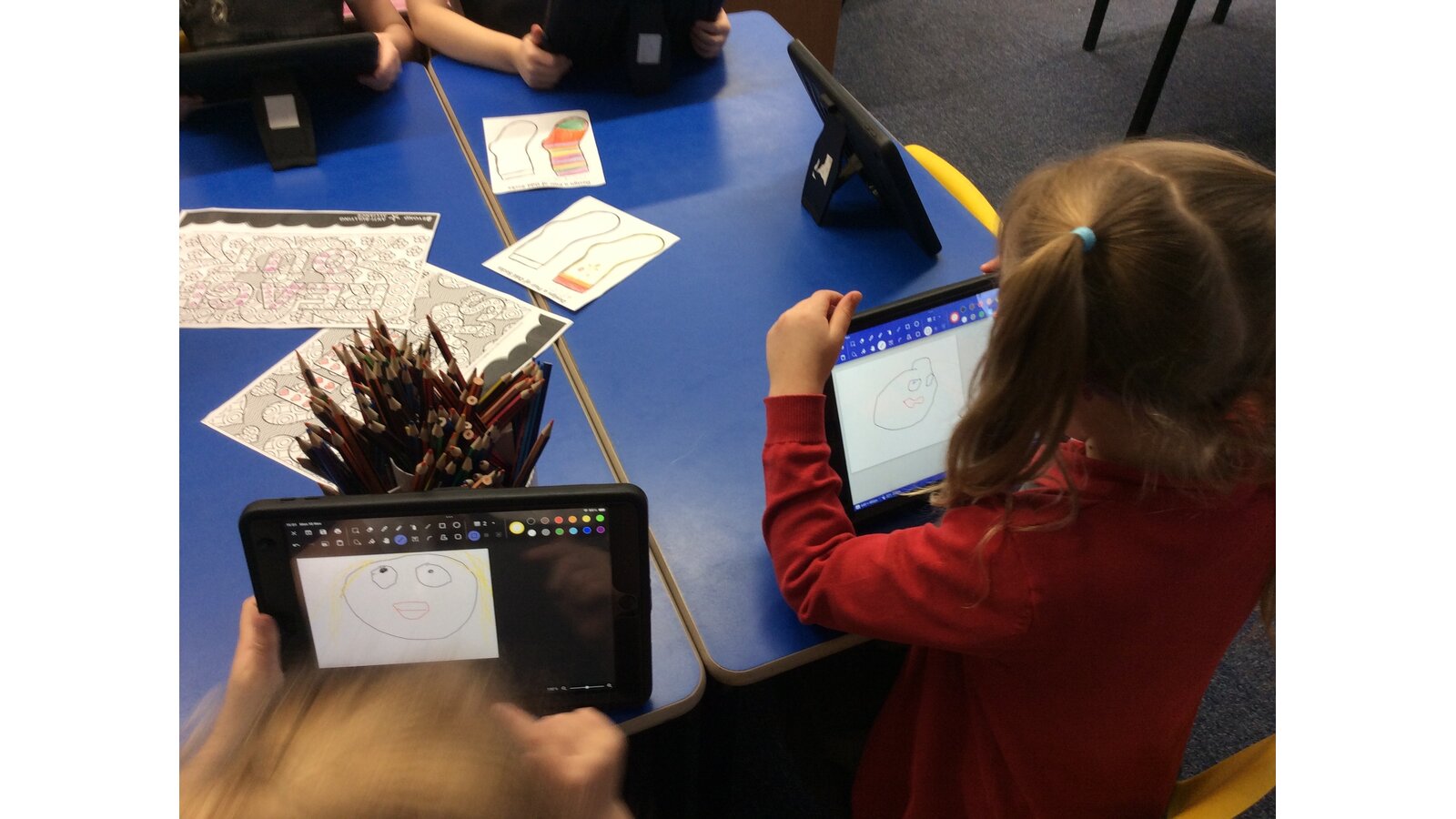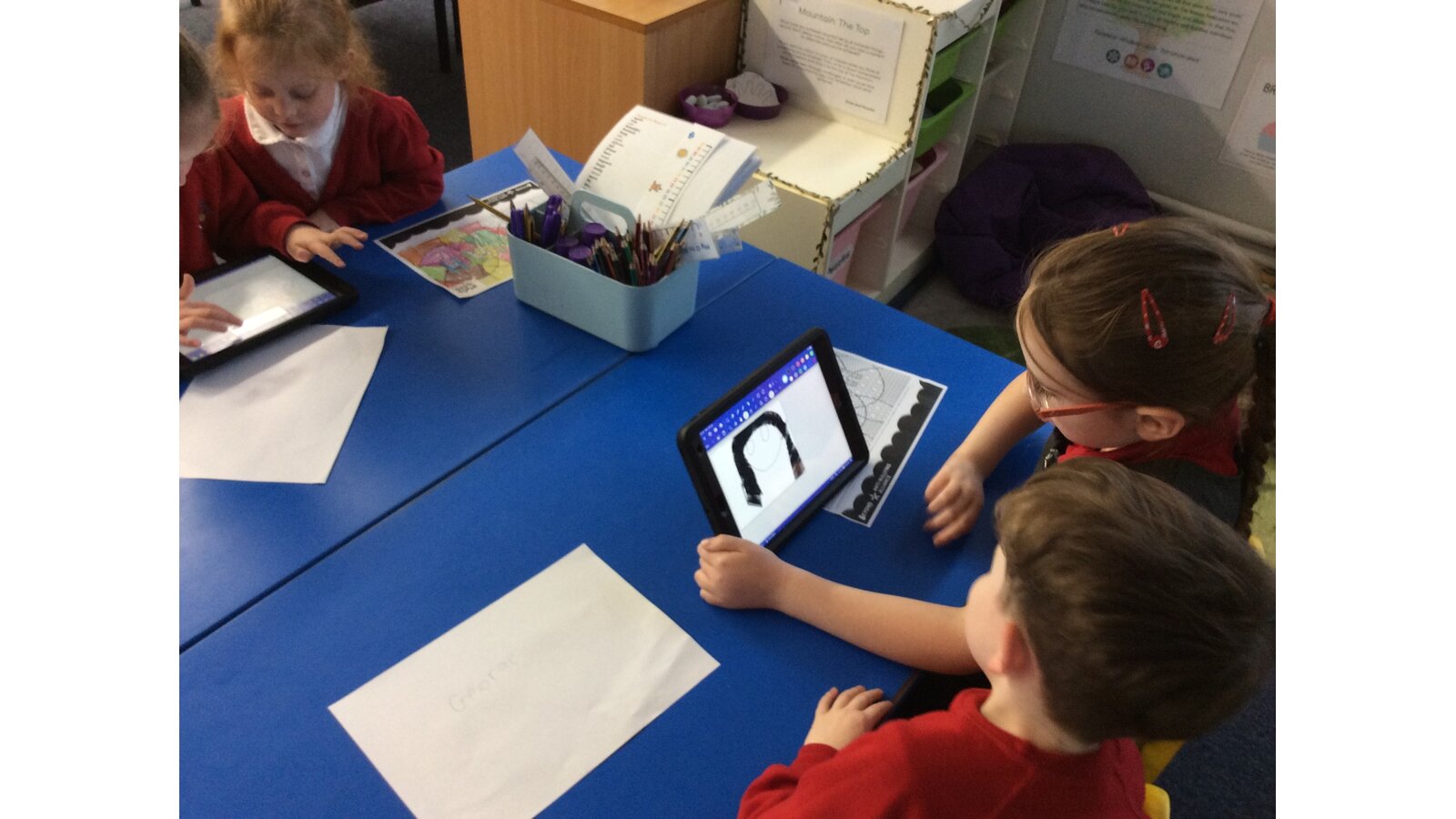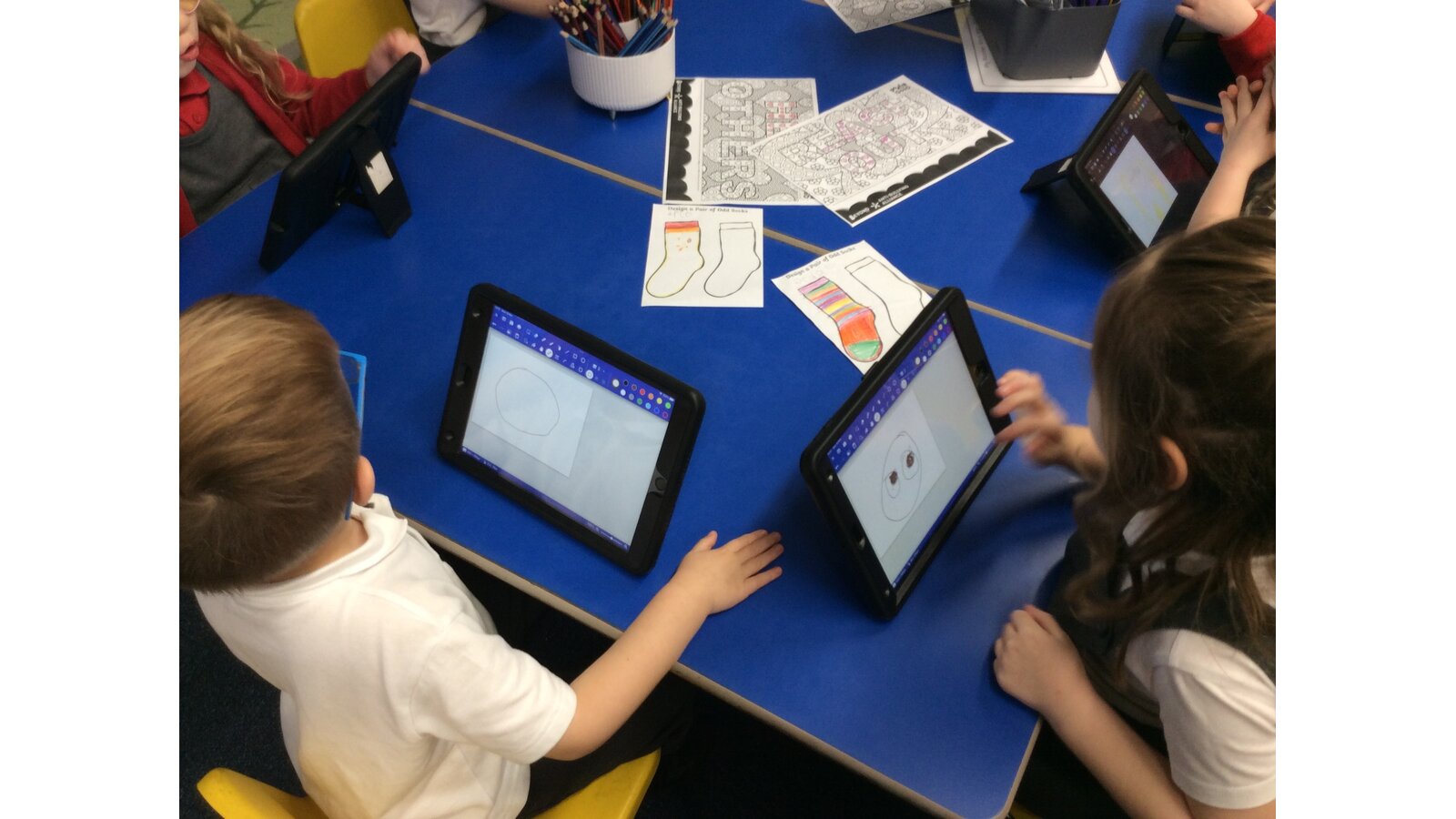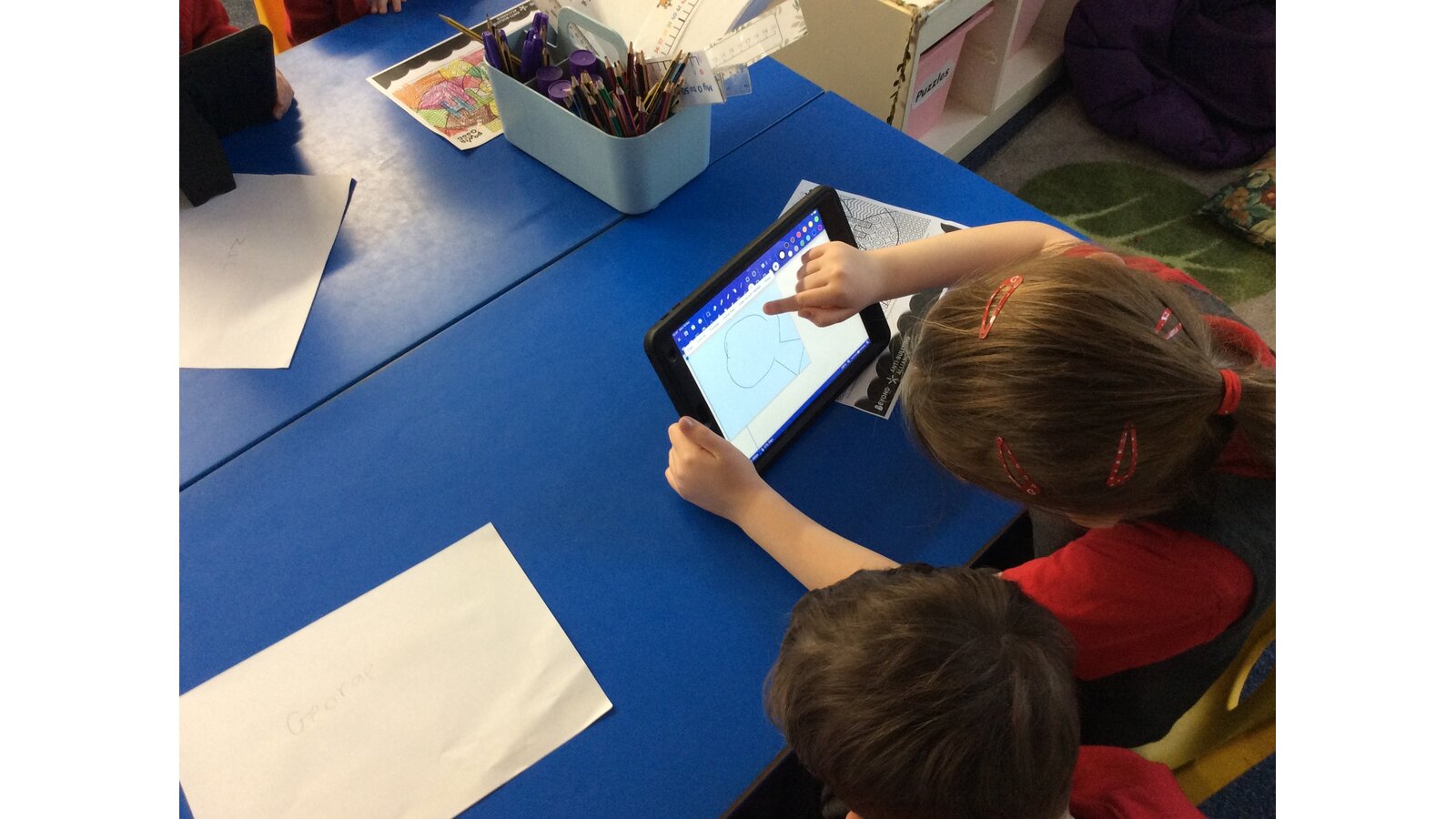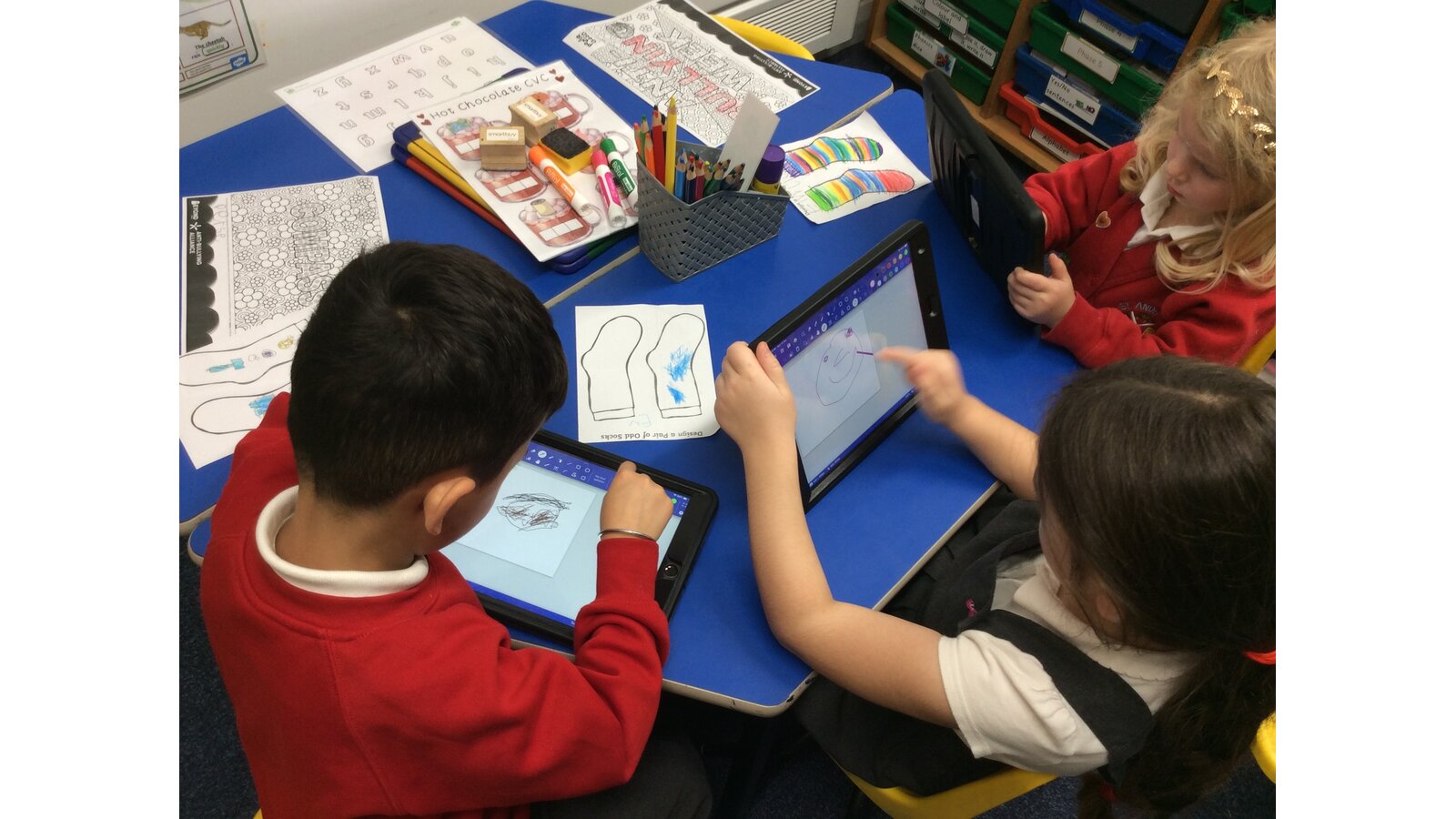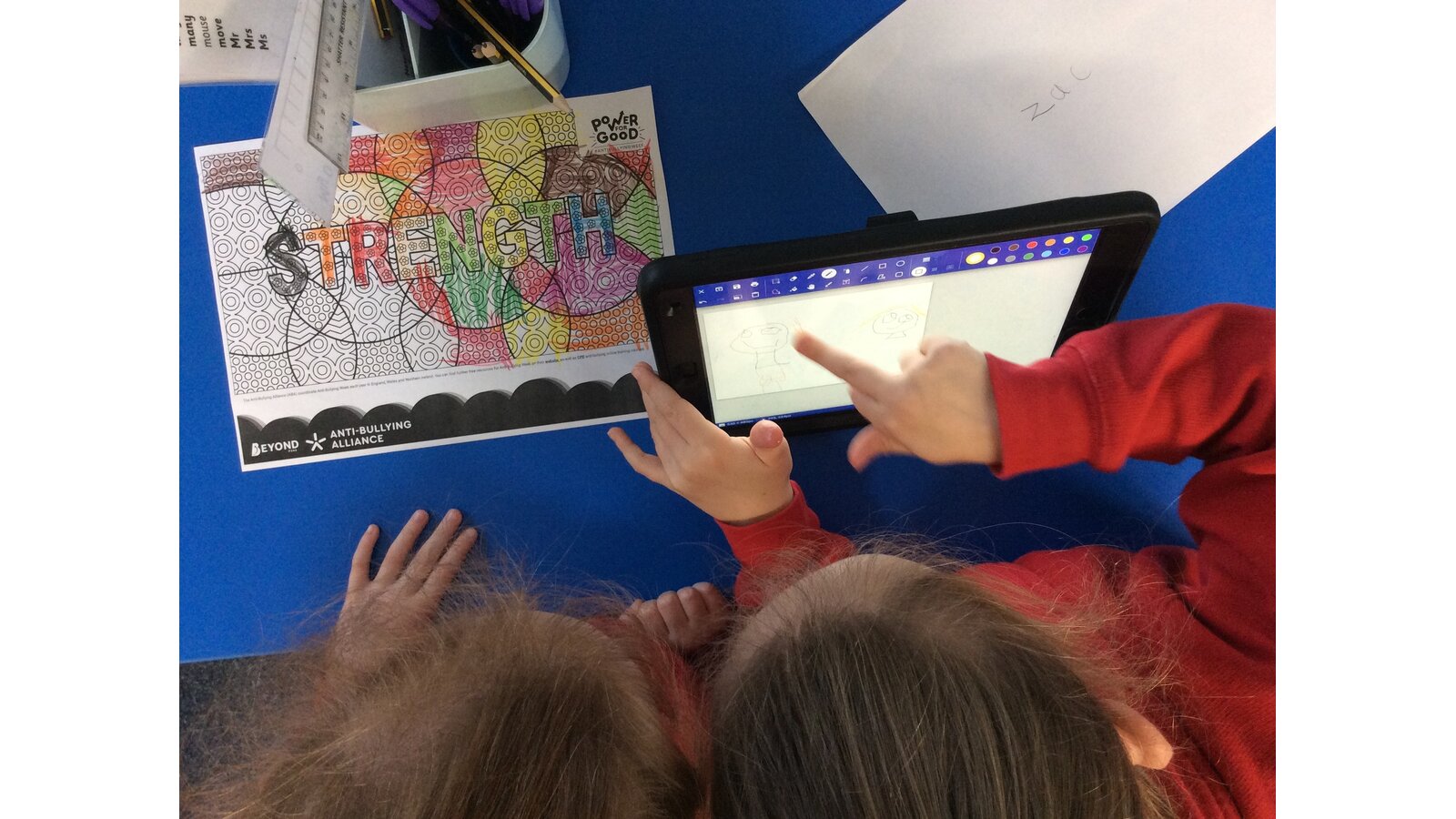This week in Computing, Maple Class turned into a digital art studio! We explored how we can use an iPad to create brilliant paintings using a fun software application called Paint.z.
The challenge? To create a self-portrait—a digital painting of their own face!
The children loved getting hands-on with the different tools available in the app. They quickly learned that digital painting offers just as many possibilities as real painting, but with the added bonus of an "undo" button!
We focused on using various tools to achieve different effects for their self-portraits:
- Brushes: Used for filling in large areas, like the background or the main shape of the face.
- Pens/Pencils: Great for creating sharp, precise outlines for features like the nose, mouth, and eyes.
- Spray Paint: A huge class favourite! The children used the spray tool to create textured effects for hair or to add a soft, blended look to their cheeks.
Maple Class did a fantastic job explaining their artistic choices. We discussed which tools they had used for each part of their face and the effects those tools created.
Well done, Maple Class, for creating such a vibrant gallery of self-portraits!